Due to high demand of IO, we have to upgrade the hardware of iSCSI server. This time, Fiber Channel is our option. This post will show how to enable FC in Openfiler 2.99 and map a volume to FC card.
1. Unmap the volume, this can be done via the web interface Openfiler provided.
2. Enable Fiber Channel via service section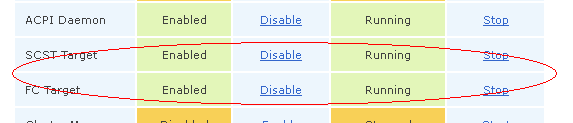
3. run the following command to enable vdisk_fileio and vdisk_blockio handlers
4. Create a scst device
5. create a security group for target and initiator
|
|
6. assign virtual disk to security group and Lun
|
|
7. save configuration to config file
|
|
After saving the config, the scst.conf will look like this:
|
|
Now, the config file could be edit to add more targets and logical volumes, then run the following command to activate them
|
|
References:
http://www.tomlecluse.be/blog/20110619/openfiler-299-fiber-channel-setup